We keep hearing about "SELF-SERVE" functionalities in new versions of BI tools specifically with Microsoft plan to delivering BI to the masses.
SQL Server 2008 R2 introduced some self-service options to allow business units and users to create and share BI solutions. Here is what MS says about them:
- SQL Server Project "Gemini” Add-in for Excel
Enables Excel power users to create BI solutions by streamlining the integration of data from multiple sources enabling interactive modeling and analysis of massive amount of data and by supporting the seamless sharing of data models and reports through Microsoft Office SharePoint 2010
- SharePoint 2010 based Operations Dashboard
This SharePoint managed service enables front-line operators and administrators to monitor access and utilization of analyses and reports as well as track patterns of hardware usage to help ensure the right security privileges are applied and user generated solutions are available, up-to-date, and managed in a consistent way.
- SQL Server Reporting Services Report Builder 3.0
This updated ad-hoc reporting client accelerates report creation, collaboration and consistency by allowing users to create and share report components that can be accessed via the shared component library and by enabling the rapid assembly of comprehensive business reports using these shared components.
- Rich visualization of geospatial data
New support for geospatial visualization including mapping, routing, and custom shapes can help your end users create customized reports that leverage existing content objects, such as queries, data regions, and charts and graphs. You can also enhance location-based data reports with Bing Maps in Report Builder 3.0.

I know many people are excited about them and especially about project Gemini, here are some quotes I found on the net:
- Gemini enables end users to work with business data
- 100 million rows on a laptop with Office 2010 Excel
- Slicers and spark lines in Excel 2010 are bringing BI to everyone
- Excel 2010 provides BI for the masses by making it easy to build your own charts/graphs on and offline
I agree with all of them, BUT, the question is: are we missing the main goal of BI: “
single version of the truth”. Is Gemini leading us to the next generation of “
Spreadmarts”? Does having Excel and access to source data make a BI solution?
From my experience, if you ask business-users to do something which requires more than 1 minute of technical training, most probably they get confused, and in most cases, anything more than 5 clicks away is considered as “too technical” and won’t be adobted by business users. So how do we expect them to get this toy and build a BI solution?!
I believe the idea of "
Self Service BI" is like a
double edged sword, though it can be useful in the same way as we do self-service check out in supermarkets: do it yourself when you don’t have many items, so you can save time, but you will be responsible for that and if you get confused about something, that’s OK, you may ask a staff to help you out with that, but it may take more time than standing in line in the first place.
However, it’s a quick way to discover the underlying data, and can be handy in some cases such as the following scenarios:
- If a business analyst needs to see what data is available in data sources
- To analyse source data and create simple reports when underlying data is clean and in simple structure
- To create a prototype for a reporting solution
- BUT, when you are dealing with complicated logics to bring data in, or when there are too many data sources and you are not a BI specialist: forget about it!
I don’t want to be negative; I like Microsoft and their BI toolset, but is it the right way to go? Does it lead us to the “
BI for masses” idea or towards “
messy BI”?!
I’d like to hear your thoughts.










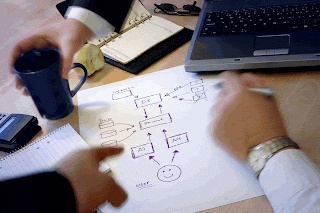

.png)



